You can upload your customer and receivable data into My DSO Manager in a few clicks with our dedicated connector. You will then be able to immediately use our efficient credit management and debt collection software. How to proceed ? Find My DSO Manager in the App Store of Quickbooks!
Sync your customers and receivable data (open invoices, credit notes, ...) in a simple and automated way from QuickBooks or in your My DSO Manager account (Settings / Import - Export your data / Automatic upload / with our connectors) :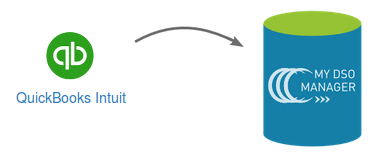
 Then, follow our tutorials to start well with the software and quickly improve your cash flow and receivable management.
Then, follow our tutorials to start well with the software and quickly improve your cash flow and receivable management.
Sync your customers and receivable data (open invoices, credit notes, ...) in a simple and automated way from QuickBooks or in your My DSO Manager account (Settings / Import - Export your data / Automatic upload / with our connectors) :
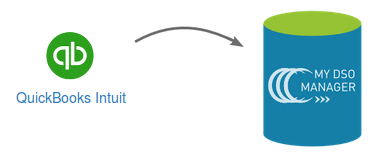
- Click this button

- Give access to your QuickBooks data
- Choose which type of data you want to sync and how frequently (daily, weekly or manually)
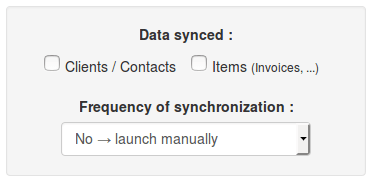
- Validate, then the synchronization is performed and your QuickBooks data are now in My DSO Manager!
