Identification and dispute management are key elements of My DSO Manager.
Indeed, disputes delays collection and degrades customer satisfaction.
They are also the consequences of malfunctions in the sales process.
 It is therefore necessary to identify them as soon as possible and then mobilize the internal actors in your company to solve them quickly.
It is therefore necessary to identify them as soon as possible and then mobilize the internal actors in your company to solve them quickly.
First key principle, the practice of preventive collection, that is to say before the due date of the invoice, which allows to be informed earlier of the existence of a dispute.
 It is therefore important to include this preventive collection in your scenarios, between 15 and 5 days before the due date of the oldest invoice of the customer account.
This preventive collection makes it possible to quickly become aware of disputes; the client explaining the reasons that would prevent the payment of invoices.
It is therefore important to include this preventive collection in your scenarios, between 15 and 5 days before the due date of the oldest invoice of the customer account.
This preventive collection makes it possible to quickly become aware of disputes; the client explaining the reasons that would prevent the payment of invoices.
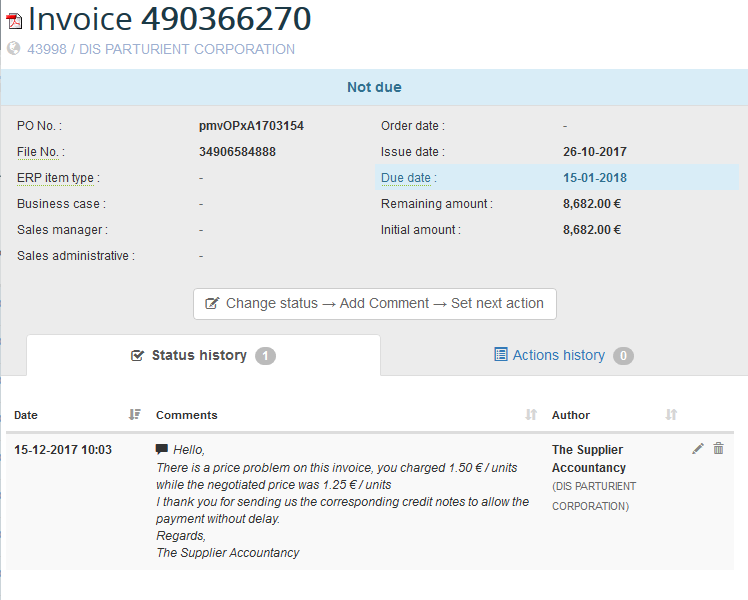
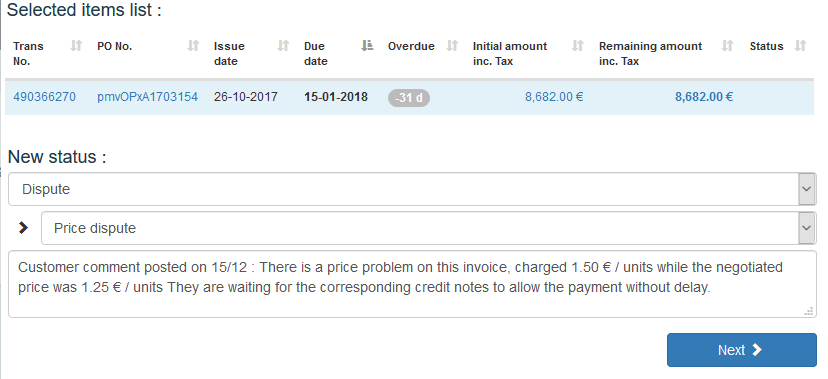
 In My DSO Manager the status are 100% customizable to be adapted to the typologies of disputes encountered in your activity.
In My DSO Manager the status are 100% customizable to be adapted to the typologies of disputes encountered in your activity.
You can choose to send an interactive internal email, so that the resolver can access the customer's account from a dedicated page, and also add a comment on the concerned invoice(s).
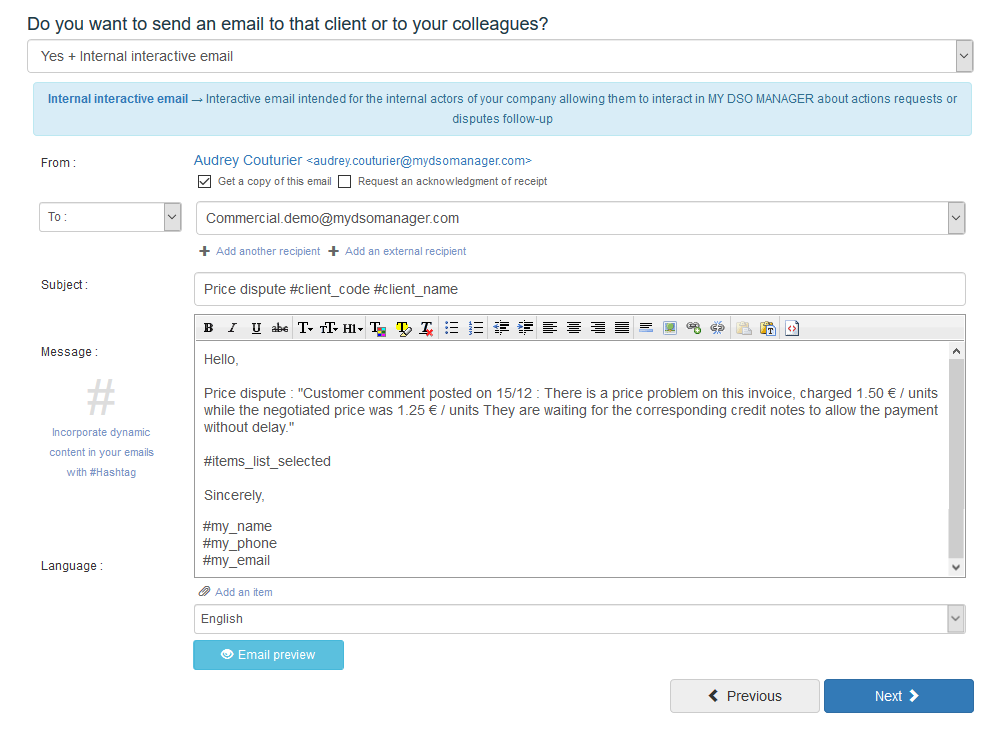
 The #Hashtag allow you to insert dynamic content to your email, such as the list of invoices affected by the dispute. The details of the dispute previously entered is also included to avoid re-entry.
The #Hashtag allow you to insert dynamic content to your email, such as the list of invoices affected by the dispute. The details of the dispute previously entered is also included to avoid re-entry.
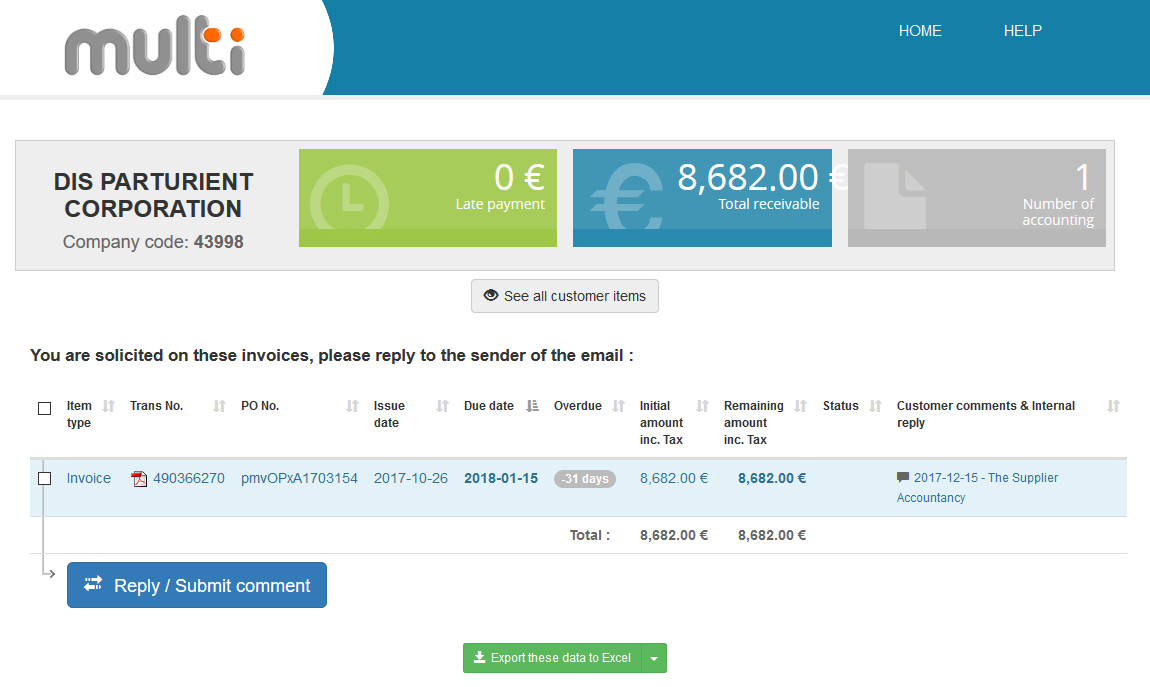
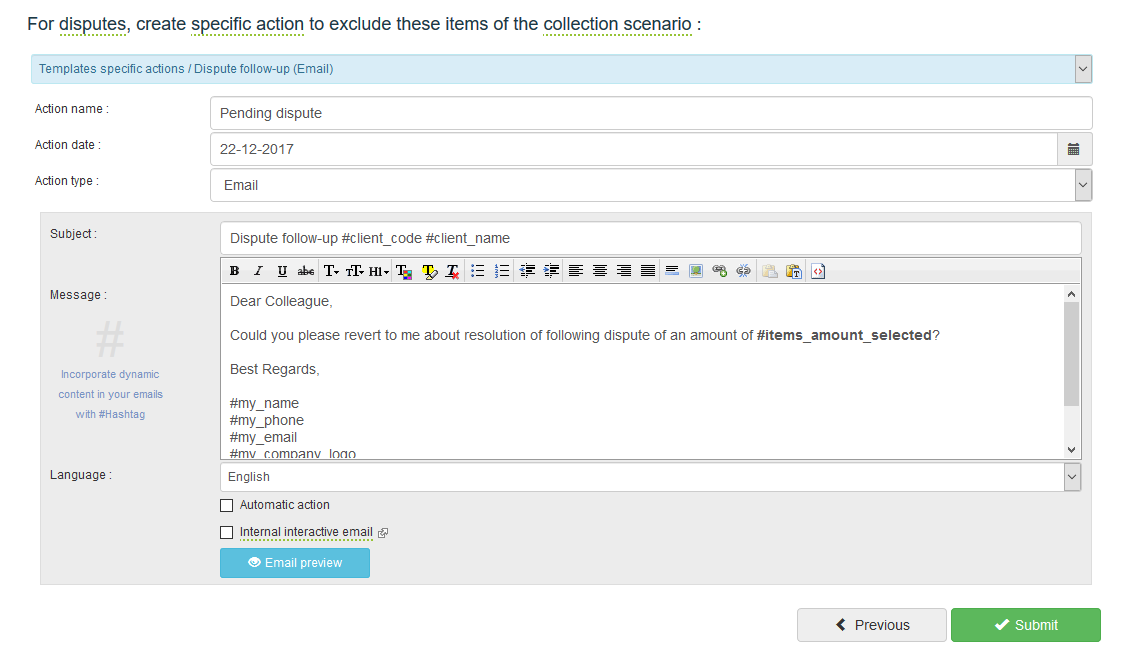
 The collector is responsible for all outstanding debts. He therefore follow customers when invoices are not on dispute and he follow the internal actors of his company when a dispute has been detected on an invoice.
The collector is responsible for all outstanding debts. He therefore follow customers when invoices are not on dispute and he follow the internal actors of his company when a dispute has been detected on an invoice.
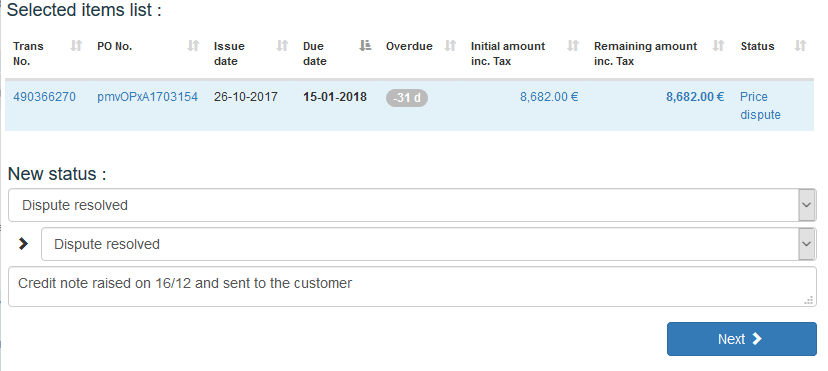
This report identifies the main causes and the amount of outstanding receivables. It also gives the breakdown by customer (in number and amount), as well as by type of dispute, in order to understand which customers or sectors of the company are affected by these malfunctions.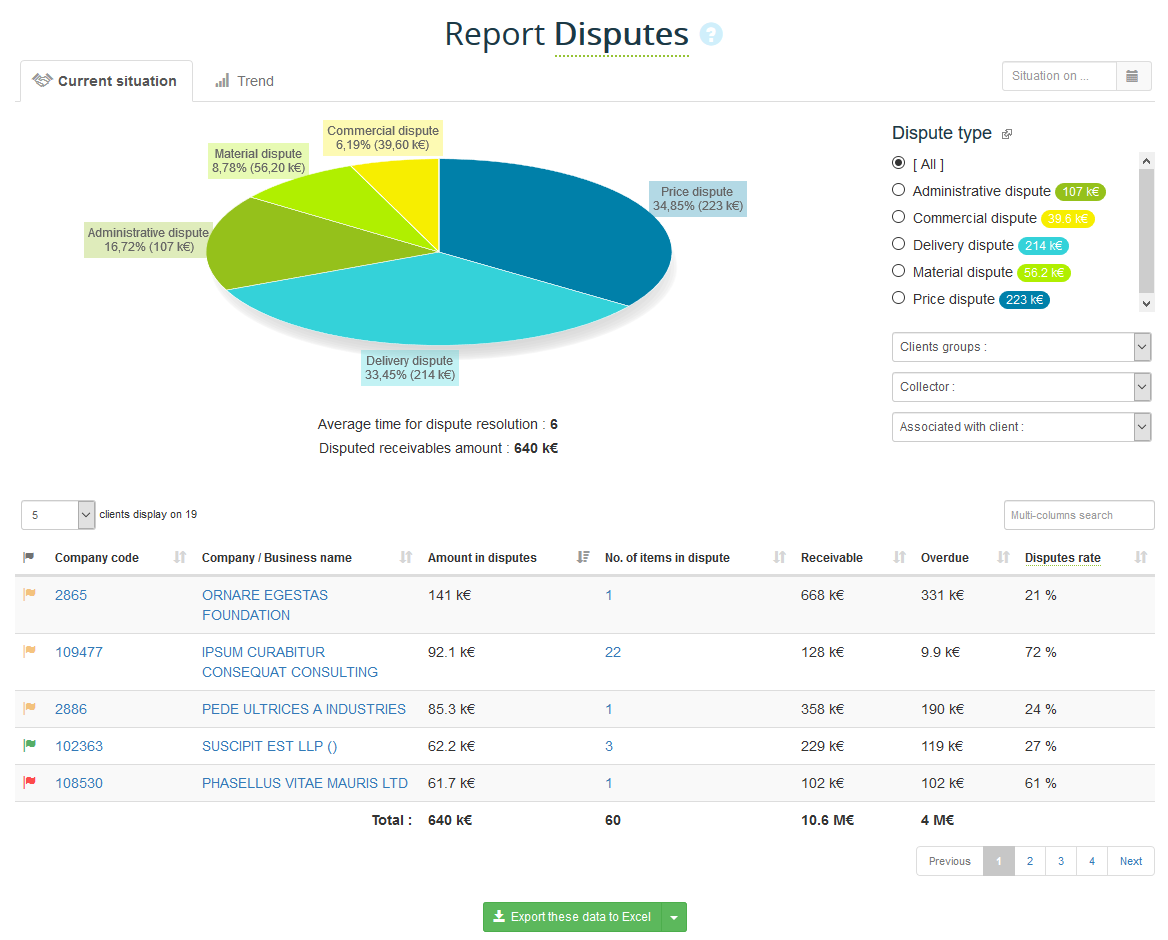
 My DSO Manager calculates the average delay of dispute resolution by typology (administrative disputes, quality, price ...), which allows you to identify, treat cases and carry out an action plan to optimize the resolution of disputes.
My DSO Manager calculates the average delay of dispute resolution by typology (administrative disputes, quality, price ...), which allows you to identify, treat cases and carry out an action plan to optimize the resolution of disputes.
You can now:
Indeed, disputes delays collection and degrades customer satisfaction.
They are also the consequences of malfunctions in the sales process.
Dispute management process
First key principle, the practice of preventive collection, that is to say before the due date of the invoice, which allows to be informed earlier of the existence of a dispute.
Dispute identification
- Step 1 :
Dispute information through the My DSO Manager interactive web page
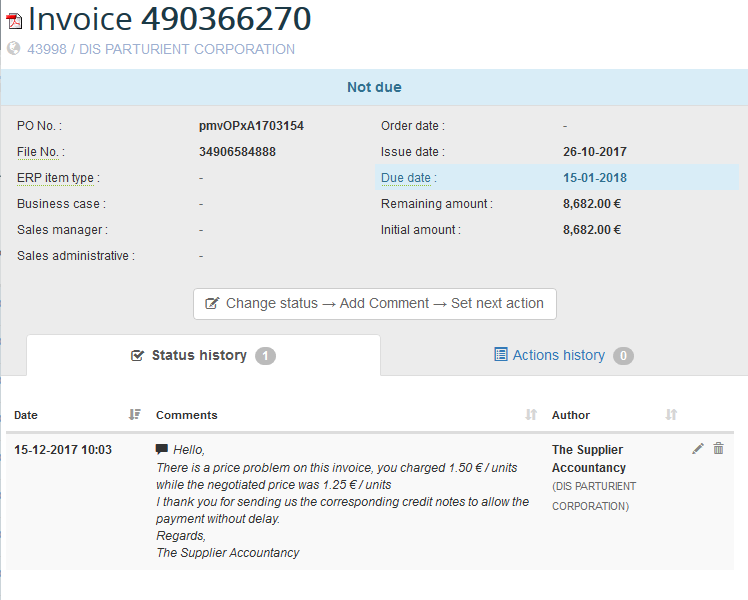
Item qualification with the appropriated status
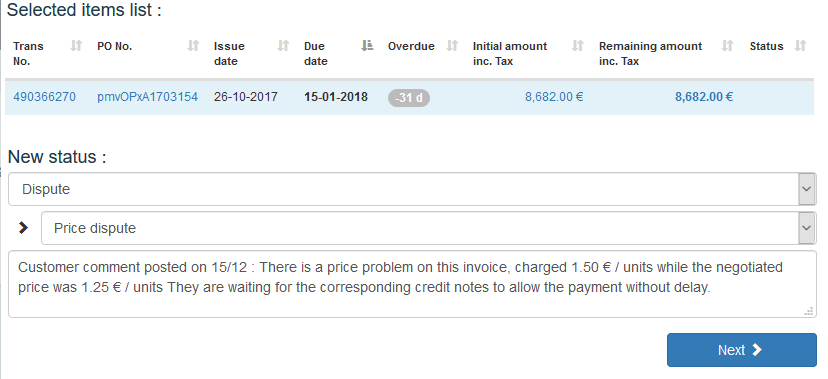
- Step 2 :
You can choose to send an interactive internal email, so that the resolver can access the customer's account from a dedicated page, and also add a comment on the concerned invoice(s).
Internal interactive Email
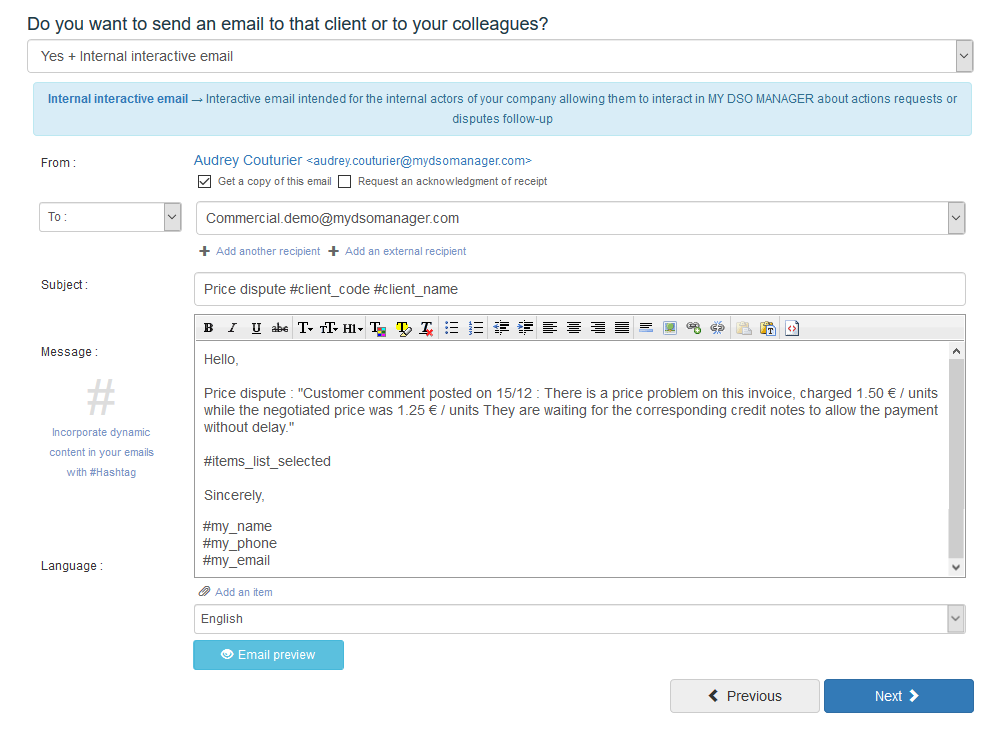
Internal interactive web page
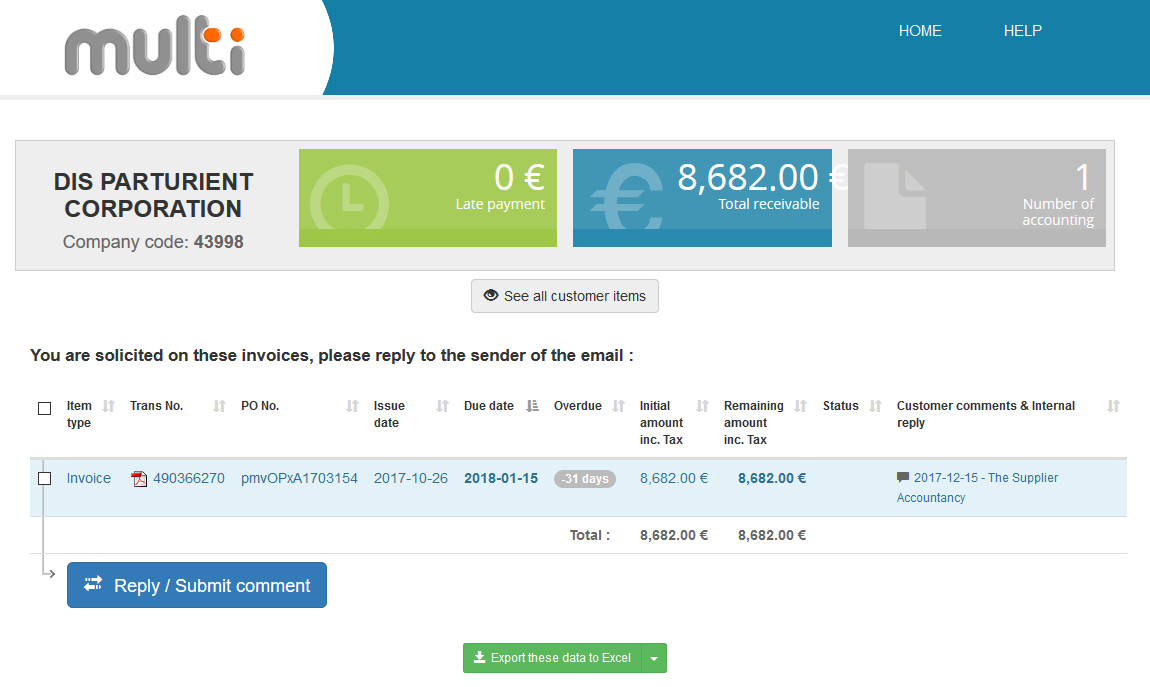
- Step 3 :
Specific action
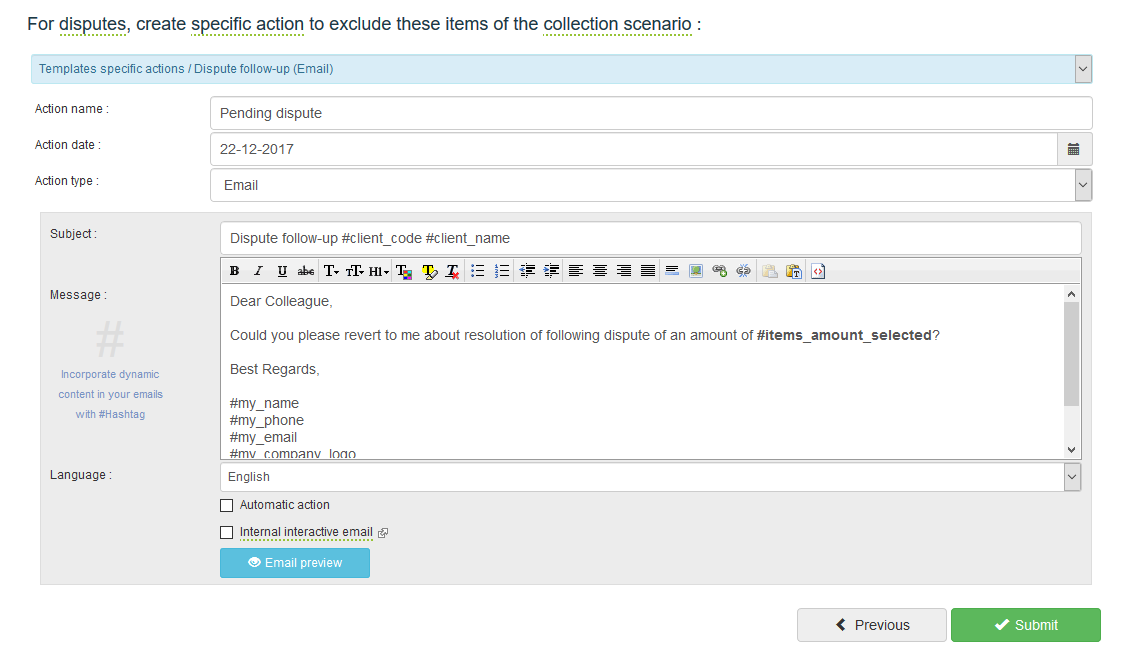
- Step 4 :
Dispute resolution
Once the dispute is resolved, the recovery officer changes the status to "Litigation Resolved". The affected invoice (s) may be restarted either by following the defined recovery scenario or by a specific action.Status modification
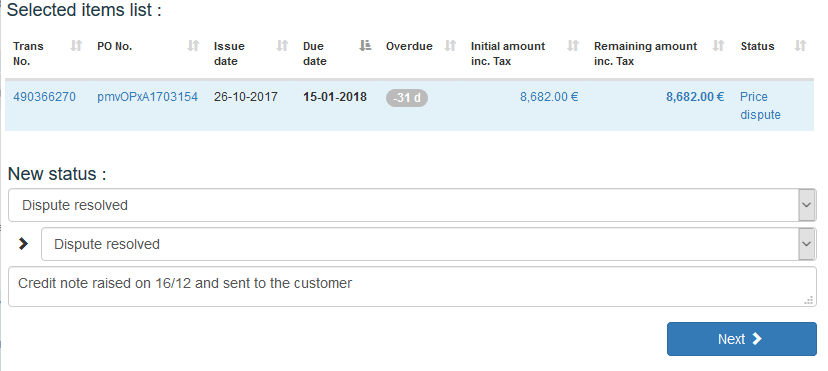
Dispute management
Dispute management is conducted via the Dispute report.This report identifies the main causes and the amount of outstanding receivables. It also gives the breakdown by customer (in number and amount), as well as by type of dispute, in order to understand which customers or sectors of the company are affected by these malfunctions.
Dispute report
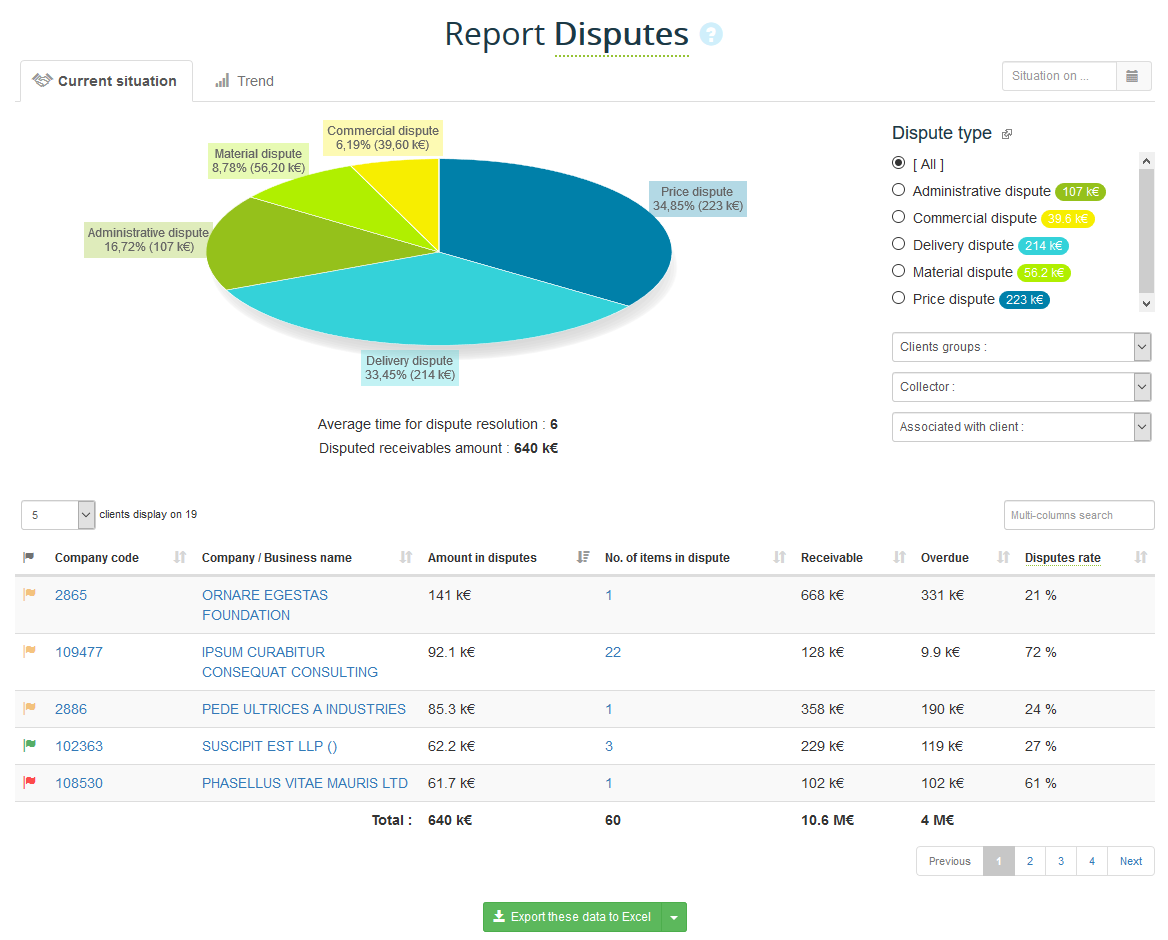
You can now:
- Access the online demo
- Create your user account and use My DSO Manager